Activate a remote power switch simply by clicking an icon on your computer's desktop. Control the switch from your own application using HWg-SDK. See the examples in VB, C#, .NET, Borland C++, Microsoft C++, Borland Delphi, JAVA, PHP.
IP relay connects to a 10/100 Mbps Ethernet network. The device contains two switching (NO/NC) 230V/16A contacts. The relay (IP relay) is activated or deactivated using the supplied GUI or command-line applications and communicates using a Telnet-type NVT protocol. The built-in RS-232/485 serial port can be used as a virtual serial port in Windows (e.g. COM17). The built-in serial port can be used to connect, for example, a bar code reader, RFID reader, or LCD. The “IPRC cmd” com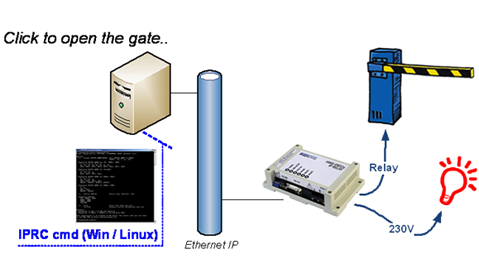 mand-line application can be used in scripts, e.g. in SNMP monitoring (Nagios / Zabbix). For configuration and testing, the Hercules utility can be used.
mand-line application can be used in scripts, e.g. in SNMP monitoring (Nagios / Zabbix). For configuration and testing, the Hercules utility can be used.
Applications:
- Opening a remote gate over WiFi / Ethernet
- Convenient add-on to a surveillance system – remotely open a gate or switch off a light
- Activating alerting systems over IP (emergency light, horn, etc.)
Solution benefits:
- Save time and money by using your existing IP network instead of laying new cables
- Simple installation
- Internal relay directly switches 110/230V / 16A
Links:
- Home page HW group: http://www.hw-group.com
- IP Relay HWg-ER02a: http://www.hw-group.com/products/ip_relay/index_en.html
- Case study HWg-CS51: http://www.hw-group.com/case_studies/cs51_ip_relay_power_output_en.html
- Press release: http://www.hw-group.com/download/press/HWg_080701_IP_Relay_ER02a_en.pdf





